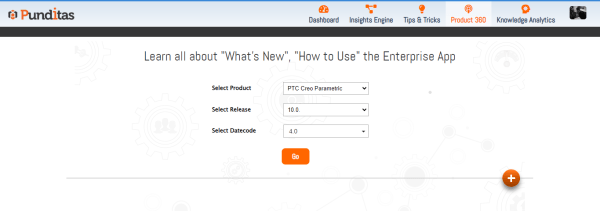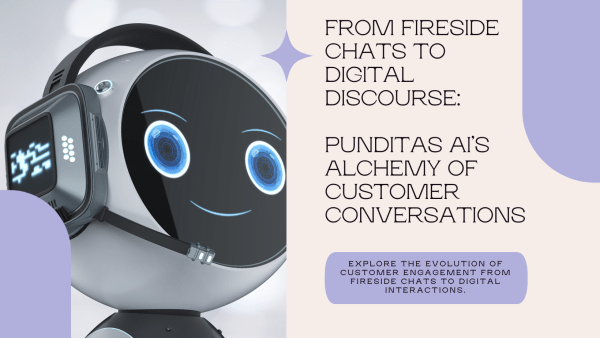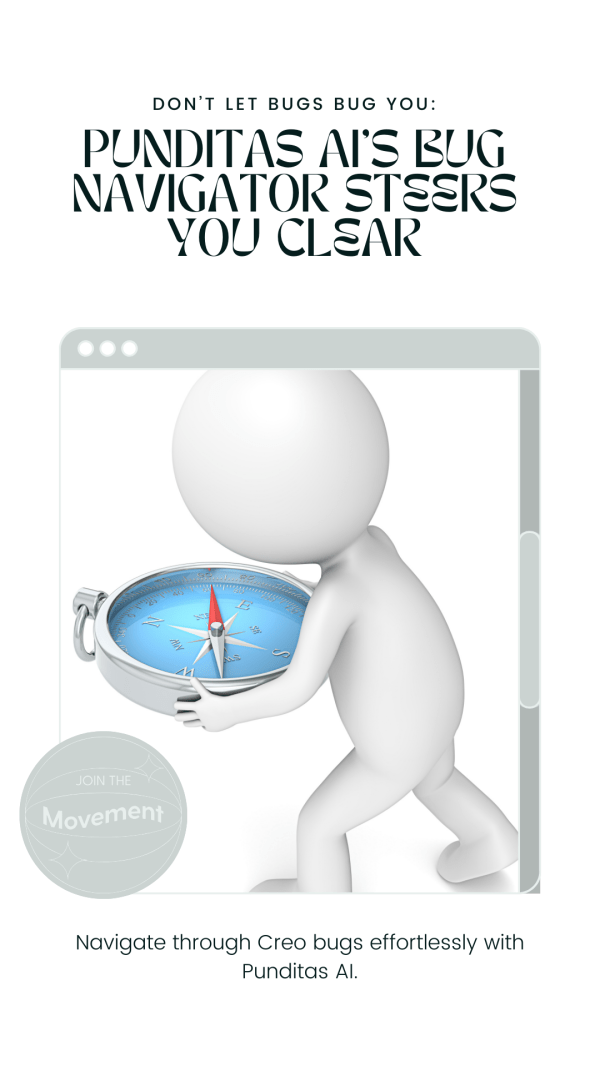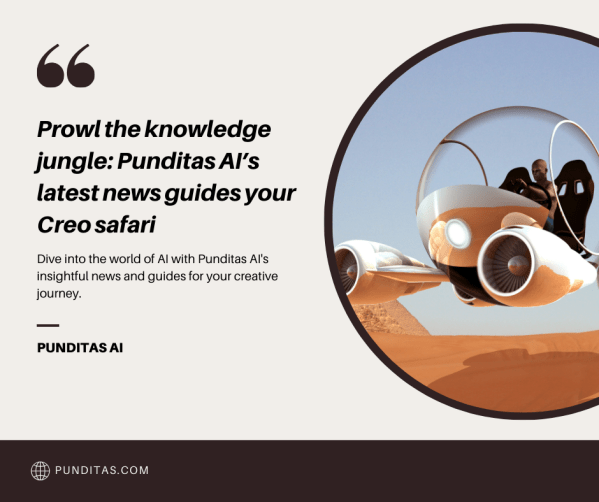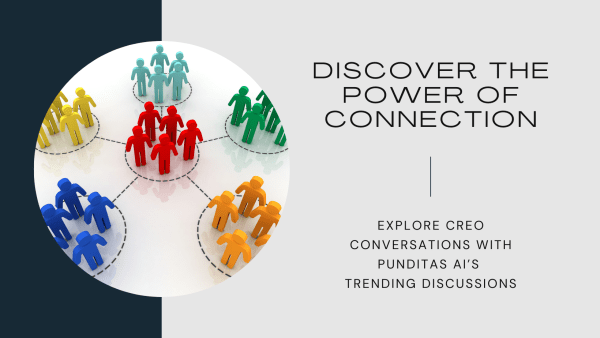In the domain of tutorial exploration, Punditas offers a unique tool: the Video Cloud. This feature visually highlights the most pertinent information, simplifying the search process. With its constantly updated database, users can effortlessly stay informed about the latest trends and developments, ensuring an enriched learning journey. Flexibility is key when it comes to navigating... Continue Reading →
Punditas AI: Where Creo learning dreams become reality
Punditas AI operates a sophisticated collection system that scours the depths of various video platforms, including YouTube, Vimeo, and PTC Learning Connector, among others. But we don't stop at mere collection. Each video undergoes a meticulous verification process to ensure quality and relevance. Once vetted, these videos are curated using our cutting-edge insights engine. This... Continue Reading →
Punditas AI Advisor now supports Creo 10.0.4.0
Punditas AI is committed to delivering its users the latest updates regarding both significant and minor releases of Creo. Presently, the official platform has disseminated details concerning Creo 10.0.4.0, and Punditas AI has already accumulated valuable insights into the new functionalities it offers. The following modules of Creo Parametric are enhanced in Creo 10.0.4.0 The picture... Continue Reading →
From fireside chats to digital discourse: Punditas AI’s alchemy of customer conversations
Users immersed in CAD, PLM, IoT, AR, and related technologies frequently encounter difficulties in accessing customer presentations, community discussions, general presentations, and opinions regarding software. Punditas AI addresses this challenge by aggregating data from trustworthy sources and offering seamless access to these essential resources. Through the Customer Perspective feature, Punditas AI delivers a comprehensive array... Continue Reading →
From seeds of learning to fields of mastery: Punditas AI’s garden of guidance
Punditas AI curates an extensive array of resources, including video tutorials and courses sourced from diverse platforms such as YouTube, Vimeo, and PTC Learning Connector. Additionally, it compiles essential help articles and the most recent enhancements. These meticulously gathered materials are then synthesized and delivered through the Knowledge Graph, offering users a comprehensive and tailored... Continue Reading →
Don’t let Bugs bug you: Punditas AI’s bug navigator steers you clear
The Bugs in Your Favorite Modules tile within Punditas AI offers users insights into open and closed issues concerning their preferred modules. By marking modules as favorites, users receive real-time updates on relevant bugs. The tile provides visual cues, using icons to distinguish between open and closed bugs for easy identification. Beyond just a summary,... Continue Reading →
Your gateway to growth: navigating company changes with Punditas AI’s announcements tile
The Announcements tile within Punditas AI offers a customizable platform for organizations to disseminate crucial company-related information to their users. Admin users can tailor the content of this tile through Punditas AI's Admin User Interface, ensuring that announcements are relevant and timely. This tile serves as a vital communication tool, enabling Admin users to relay... Continue Reading →
Forge Alliances for Success with Punditas AI’s Partner Spotlight
The Partner Spotlight tile within the Punditas AI Dashboard offers users a curated selection of technology providers, solution providers, and global systems integrators tailored to the product selected in the "Current Environment" tile. This feature provides users with a valuable opportunity to connect directly with partners specializing in their chosen product. With a user-friendly interface,... Continue Reading →
Prowl the knowledge jungle: Punditas AI’s latest news guides your Creo safari
The Latest News tile within the Punditas AI Dashboard acts as a real-time conduit for users to access all pertinent updates and announcements sourced directly from official websites and social media accounts pertaining to their selected product from the Current Environment tile. With this feature, users can effortlessly stay abreast of the most recent developments,... Continue Reading →
Discover the power of connection: explore Creo conversations with Punditas AI’s trending discussions
The Trending Discussions tile on the Punditas AI Dashboard serves as a central hub for users to explore the latest conversations happening across a variety of online forums. From the vibrant communities of PTC Community to the knowledgeable discussions on MCAD Central and beyond, this tile aggregates a rich tapestry of insights. Providing users with... Continue Reading →