Punditas AI understands the importance of optimizing user efficiency and productivity when it comes to navigating through a vast collection of Help articles. To address this challenge, Punditas AI has introduced a powerful feature called “Filter within the table” within the Help Documents node. With an abundance of Help articles available based on a user’s search word, phrase, or topic, this functionality allows users to refine their search and access more accurate and relevant information quickly.
The “Filter within the table” feature provides users with a streamlined approach to narrowing down their search results within the table of Help articles. This functionality acts as a virtual sieve, empowering users to customize and fine-tune their search parameters based on specific criteria such as keywords, categories, or other relevant filters. By leveraging this feature, users can significantly reduce the time and effort required to manually sift through an overwhelming number of Help articles, ensuring they can quickly access the most precise and pertinent information they need.
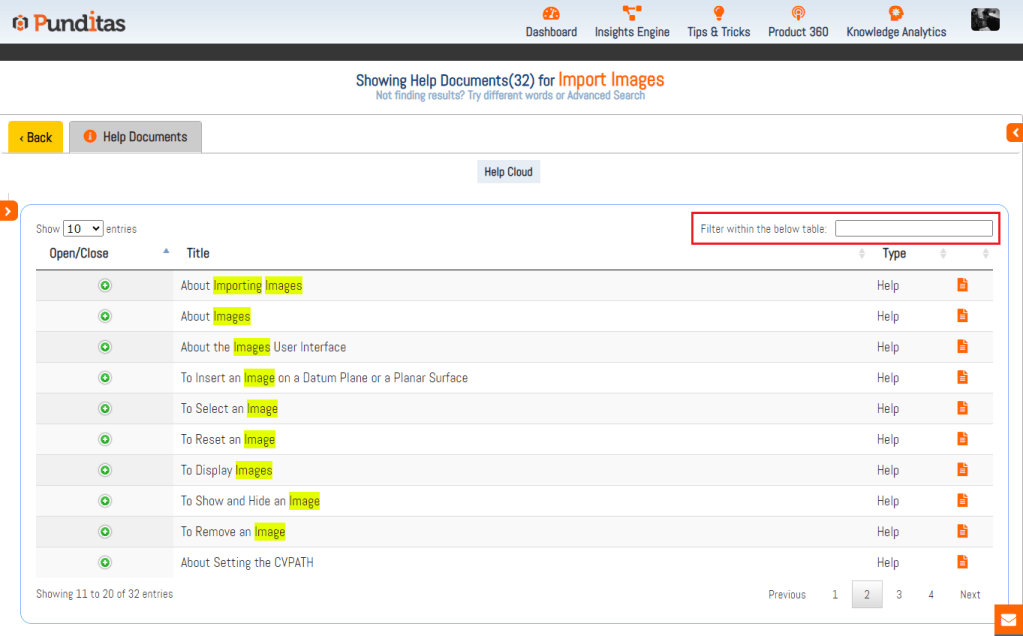
Imagine a scenario where a user is looking for Help articles related to a specific feature or functionality within a software application. Instead of scrolling through an extensive list of Help articles, the user can simply input relevant keywords or apply relevant filters within the table. The “Filter within the table” feature dynamically adjusts the display, instantly presenting a refined and focused list of Help articles that meet the specified criteria. This targeted approach enables users to zero in on the information that directly addresses their needs, saving valuable time and enhancing overall productivity.
With the “Filter within the table” feature, users can explore Help articles more efficiently and effectively. This functionality empowers users to interact with the vast array of available resources in a highly tailored and personalized manner. By customizing their search parameters and applying specific filters, users gain control over their learning journey, enabling them to precisely locate the desired Help articles that offer the most relevant and actionable information.
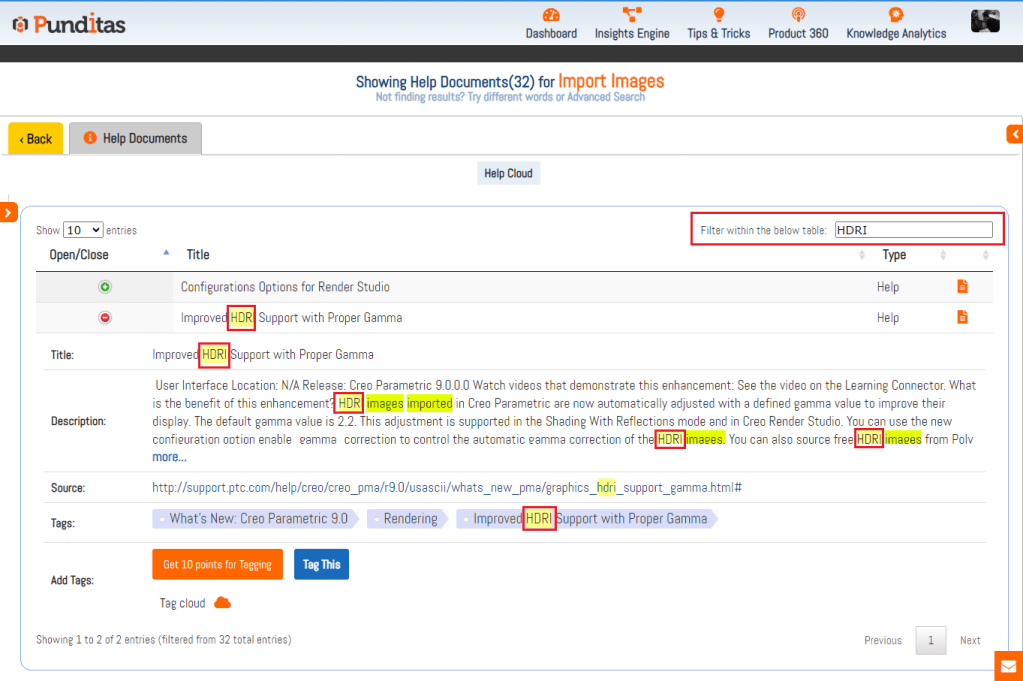
Punditas AI’s “Filter within the table” feature within the Help Documents node offers users a powerful tool to optimize their search for Help articles. By allowing users to refine their search results based on specific criteria, such as keywords or filters, this feature enhances user efficiency and productivity. Users can now navigate through the extensive collection of Help articles with ease, saving valuable time and ensuring they access the most accurate and relevant information to meet their specific needs. The “Filter within the table” feature puts users in control, empowering them to precisely locate the desired Help articles and maximize the value of their learning experience.
What is Punditas AI Advisor?
Punditas AI Advisor provides real-time guidance as you work in the Creo environment. Information on “how to use” a feature in Creo or best practices for working with Creo are presented within context, removing the need to guess or search for such information. Punditas AI driven content helps you leverage Creo to create your designs faster and with confidence.
For more information about Punditas AI Advisor, visit our website at Punditas AI or contact us at contact@punditas.com

Leave a comment